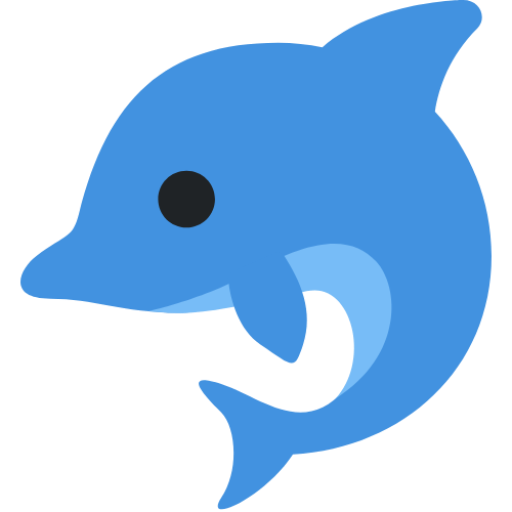# Vue.js-Day2
# 自定义指令
过滤器和自定义指令函数中的this不是当前实例
// 自定义全局指令 v-focus,为绑定的元素自动获取焦点:
Vue.directive('focus', {
inserted: function (el) { // inserted 表示被绑定元素插入父节点时调用
el.focus();
}
});
// 自定义局部指令 v-color 和 v-font-weight,为绑定的元素设置指定的字体颜色 和 字体粗细:
directives: {
color: { // 为元素设置指定的字体颜色
bind(el, binding) {
el.style.color = binding.value;
}
},
'font-weight': function (el, binding2) { // 自定义指令的简写形式,等同于定义了 bind 和 update 两个钩子函数
el.style.fontWeight = binding2.value;
}
}
# 按键修饰符的使用
- 1.通过Vue.config.keyCodes.名称 = 按键值来自定义案件修饰符的别名:
Vue.config.keyCodes.f2 = 113;
- 2.使用自定义的按键修饰符:
<input type="text" v-model="name" @keyup.f2="add">
# Vue实例的生命周期
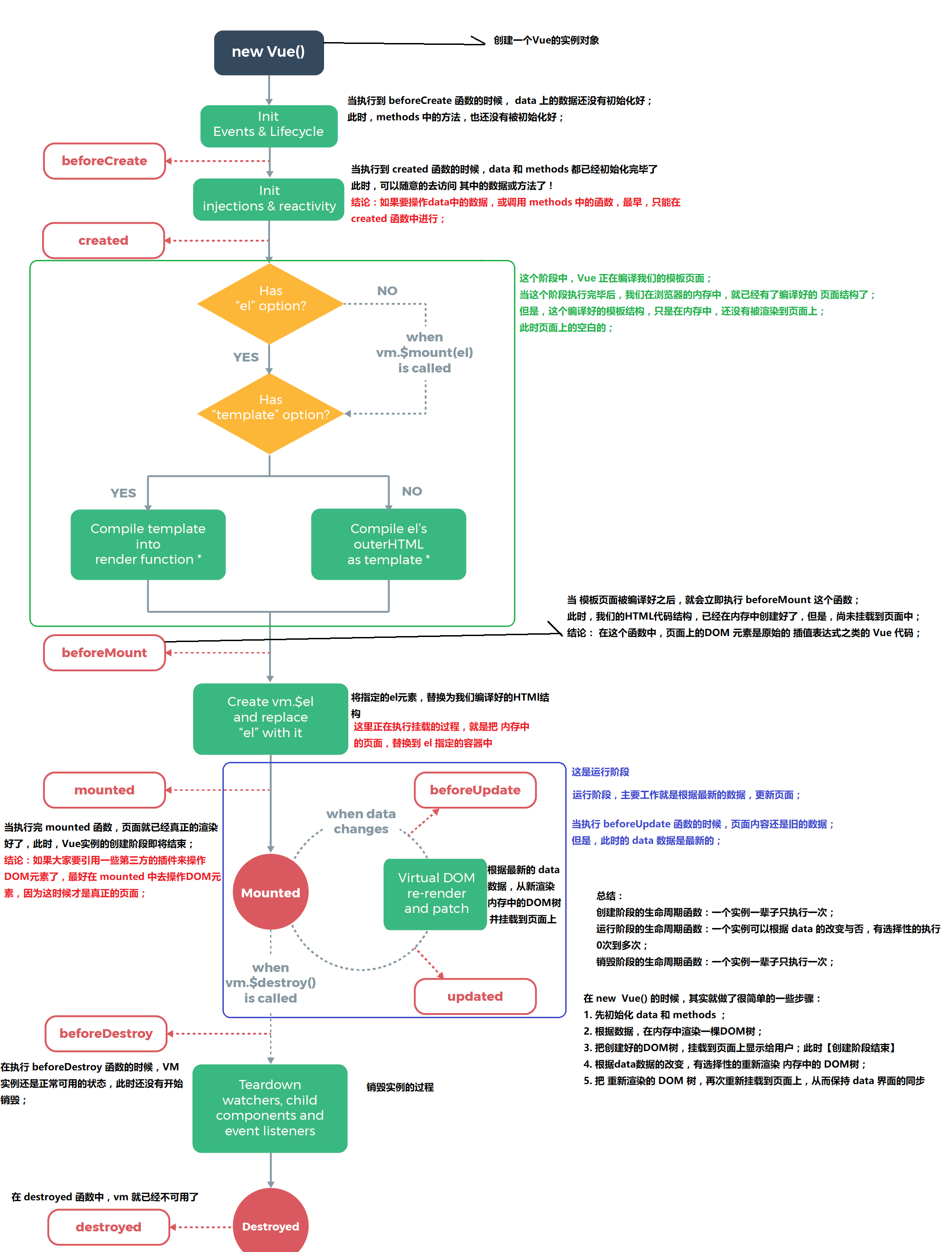
- 什么是生命周期:从Vue实例创建、运行、到销毁期间,总是伴随着各种各样的事件,这些事件,统称为生命周期!
- 生命周期钩子:就是生命周期事件的别名而已;
- 生命周期钩子 = 生命周期函数 = 生命周期事件
- 主要的生命周期函数分类:
- 创建期间的生命周期函数:
- beforeCreate:实例刚在内存中被创建出来,此时,还没有初始化好 data 和 methods 属性
- created:实例已经在内存中创建OK,此时 data 和 methods 已经创建OK,此时还没有开始 编译模板
- beforeMount:此时已经完成了模板的编译,但是还没有挂载到页面中
- mounted:此时,已经将编译好的模板,挂载到了页面指定的容器中显示
- 运行期间的生命周期函数:
- beforeUpdate:状态更新之前执行此函数, 此时 data 中的状态值是最新的,但是界面上显示的 数据还是旧的,因为此时还没有开始重新渲染DOM节点
- updated:实例更新完毕之后调用此函数,此时 data 中的状态值 和 界面上显示的数据,都已经完成了更新,界面已经被重新渲染好了!
- 销毁期间的生命周期函数:
- beforeDestroy:实例销毁之前调用。在这一步,实例仍然完全可用。
- destroyed:Vue 实例销毁后调用。调用后,Vue 实例指示的所有东西都会解绑定,所有的事件监听器会被移除,所有的子实例也会被销毁。
- 创建期间的生命周期函数:
# vue-resource 实现 get, post, jsonp请求
- 1.JSONP的实现原理
由于浏览器的安全性限制,不允许AJAX访问 协议不同、域名不同、端口号不同的 数据接口,浏览器认为这种访问不安全;
可以通过动态创建script标签的形式,把script标签的src属性,指向数据接口的地址,因为script标签不存在跨域限制,这种数据获取方式,称作JSONP(注意:根据JSONP的实现原理,知晓,JSONP只支持Get请求);
具体实现过程:
先在客户端定义一个回调方法,预定义对数据的操作;- 再把这个回调方法的名称,通过URL传参的形式,提交到服务器的数据接口;
- 服务器数据接口组织好要发送给客户端的数据,再拿着客户端传递过来的回调方法名称,拼接出一个调用这个方法的字符串,发送给客户端去解析执行;
- 客户端拿到服务器返回的字符串之后,当作Script脚本去解析执行,这样就能够拿到JSONP的数据了;
- 通过 Node.js ,来手动实现一个JSONP的请求例子;
const http = require('http');
// 导入解析 URL 地址的核心模块
const urlModule = require('url');
const server = http.createServer();
// 监听 服务器的 request 请求事件,处理每个请求
server.on('request', (req, res) => {
const url = req.url;
// 解析客户端请求的URL地址
var info = urlModule.parse(url, true);
// 如果请求的 URL 地址是 /getjsonp ,则表示要获取JSONP类型的数据
if (info.pathname === '/getjsonp') {
// 获取客户端指定的回调函数的名称
var cbName = info.query.callback;
// 手动拼接要返回给客户端的数据对象
var data = {
name: 'zs',
age: 22,
gender: '男',
hobby: ['吃饭', '睡觉', '运动']
}
// 拼接出一个方法的调用,在调用这个方法的时候,把要发送给客户端的数据,序列化为字符串,作为参数传递给这个调用的方法:
var result = `${cbName}(${JSON.stringify(data)})`;
// 将拼接好的方法的调用,返回给客户端去解析执行
res.end(result);
} else {
res.end('404');
}
});
server.listen(3000, () => {
console.log('server running at http://127.0.0.1:3000');
});
- 2.发送get请求:
getInfo() { // get 方式获取数据
this.$http.get('要请求的url地址').then(res => {
console.log(res.body);
})
}
- 3.发送post请求:
postInfo() {
var url = '要请求的url地址';
// post 方法接收三个参数:
// 参数1: 要请求的URL地址
// 参数2: 要发送的数据对象
// 参数3: 指定post提交的编码类型为 application/x-www-form-urlencoded
this.$http.post(url, { name: 'zs' }, { emulateJSON: true }).then(res => {
console.log(res.body);
});
}
- 4.发送JSONP请求获取数据:
jsonpInfo() { // JSONP形式从服务器获取数据
var url = '要请求的url地址';
this.$http.jsonp(url).then(res => {
console.log(res.body);
});
}
# Vue 中的动画
动画能够提高用户体验,帮助用户更好的理解页面中的功能
# 使用过渡类名
- html结构
<div id="app">
<input type="button" value="动起来" @click="myAnimate">
<!-- 使用 transition 将需要过渡的元素包裹起来 -->
<transition name="fade">
<div v-show="isshow">动画哦</div>
</transition>
</div>
- VM 实例:
// 创建 Vue 实例,得到 ViewModel
var vm = new Vue({
el: '#app',
data: {
isshow: false
},
methods: {
myAnimate() {
this.isshow = !this.isshow;
}
}
});
- 定义两组类样式
/* 定义进入和离开时候的过渡状态 */
.fade-enter-active,
.fade-leave-active {
transition: all 0.2s ease;
position: absolute;
}
/* 定义进入过渡的开始状态 和 离开过渡的结束状态 */
.fade-enter,
.fade-leave-to {
opacity: 0;
transform: translateX(100px);
}
# 使用第三方CSS动画库
- 导入动画类库:
<link rel="stylesheet" type="text/css" href="./lib/animate.css">
- 定义 transition 及属性:
<transition
enter-active-class="fadeInRight"
leave-active-class="fadeOutRight"
:duration="{ enter: 500, leave: 800 }">
<div class="animated" v-show="isshow">动画哦</div>
</transition>
# 使用动画钩子函数
- 定义 transition 组件以及三个钩子函数:
<div id="app">
<input type="button" value="切换动画" @click="isshow = !isshow">
<transition
@before-enter="beforeEnter"
@enter="enter"
@after-enter="afterEnter">
<div v-if="isshow" class="show">OK</div>
</transition>
</div>
- 定义三个 methods 钩子方法:
methods: {
beforeEnter(el) { // 动画进入之前的回调
el.style.transform = 'translateX(500px)';
},
enter(el, done) { // 定义了动画的终止状态
el.offsetWidth;
el.style.transform = 'translateX(0px)';
done();
},
afterEnter(el) { // 定义了动画完成之后的回调函数
this.isshow = !this.isshow;
}
}
- 定义动画过渡时长和样式:
.show{
transition: all 0.4s ease;
}
# v-for 的列表过渡
- 定义过渡样式:
<style>
.list-enter,
.list-leave-to {
opacity: 0;
transform: translateY(10px);
}
.list-enter-active,
.list-leave-active {
transition: all 0.3s ease;
}
</style>
- 定义DOM结构,其中,需要使用 transition-group 组件把v-for循环的列表包裹起来:
<div id="app">
<input type="text" v-model="txt" @keyup.enter="add">
<transition-group tag="ul" name="list">
<li v-for="(item, i) in list" :key="i">{{item}}</li>
</transition-group>
</div>
- 定义 VM中的结构:
// 创建 Vue 实例,得到 ViewModel
var vm = new Vue({
el: '#app',
data: {
txt: '',
list: [1, 2, 3, 4]
},
methods: {
add() {
this.list.push(this.txt);
this.txt = '';
}
}
});
# 列表的排序过渡
<transition-group>组件还有一个特殊之处。不仅可以进入和离开动画,还可以改变定位。要使用这个新功能只需了解新增的v-move特性,它会在元素的改变定位的过程中应用。v-move和v-leave-active结合使用,能够让列表的过渡更加平缓柔和:
.v-move{
transition: all 0.8s ease;
}
.v-leave-active{
position: absolute;
}
# todo小案例
<!DOCTYPE html>
<html lang="en">
<head>
<meta charset="UTF-8">
<meta name="viewport" content="width=device-width, initial-scale=1.0">
<meta http-equiv="X-UA-Compatible" content="ie=edge">
<title>Document</title>
</head>
<body>
<div id="app">
<input type="text" v-model='name' @keydown.13='add'>
<ul>
<li v-for='(item,index) in ary' :key='index'>{{item}} <button @click='del(index)'>删除</button></li>
</ul>
</div>
</body>
</html>
<script src="../node_modules/vue/dist/vue.js"></script>
<script>
let t = localStorage.getItem('myary') || "[]";
t = JSON.parse(t);
let vm = new Vue({
el:'#app',
data:{
ary:t
},
methods: {
add(){
this.ary.unshift(this.name)
localStorage.setItem('myary',JSON.stringify(this.ary))
this.name = ''
},
del(n){
this.ary.splice(n,1)
localStorage.setItem('myary',JSON.stringify(this.ary))
}
},
});
</script>
# 京东购物车案例
<!DOCTYPE html>
<html lang="en">
<head>
<meta charset="UTF-8">
<meta name="viewport" content="width=device-width, initial-scale=1.0">
<meta http-equiv="X-UA-Compatible" content="ie=edge">
<title>Document</title>
<style>
img{
/* width: 50%; */
height: 50%;
}
.table tr td{
vertical-align: middle
}
</style>
<link rel="stylesheet" href="https://cdn.jsdelivr.net/npm/bootstrap@3.3.7/dist/css/bootstrap.min.css">
</head>
<body>
<div id="app">
<h1>{{name}}</h1>
<table class='table table-striped table-bordered text-center text-justify'>
<thead>
<tr>
<!-- th td 兄弟 -->
<th>全选<input type="checkbox" v-model='checkAll'></th>
<th>商品</th>
<th></th>
<th></th>
<th>单价</th>
<th>数量</th>
<th>小计</th>
<th>操作</th>
</tr>
</thead>
<tbody>
<tr v-for='(item,index) in list' :key="item.id">
<!-- 我们要循环展示 tr -->
<td><input type="checkbox" v-model='item.isSelect'></td>
<td><img :src="item.pic" alt="图片"></td>
<td>{{item.title}}</td>
<td>{{item.desc}}</td>
<td>{{item.price|money}}</td>
<!-- 商品的属量 -->
<td><input type="number" min=0 v-model='item.count'></td>
<!-- 商品的总价 -->
<td>{{item.price * item.count|money}}</td>
<td><button type="button" class="btn btn-danger" @click='del(item,index)'>删除</button>
</td>
</tr>
<tr>
<td colspan='8'>
<button type="button" class="btn btn-danger">清空购物车</button>
</td>
</tr>
<tr>
<td colspan="8">
总价:{{total|money}}
</td>
</tr>
</tbody>
</table>
</div>
</body>
</html>
<script src="../../node_modules/vue/dist/vue.js"></script>
<script src="./index.js"></script>
Vue.filter('money', function(val, n = 2) {
return (val / 100).toFixed(2)
})
let vm = new Vue({
el: '#app',
data: {
list: [],
name: "珠峰"
},
created() {
this.getData()
},
methods: {
getData() {
// 用来获取数据的
fetch('./data.json').then(res => res.json()).then(data => {
console.log(data)
this.list = data;
})
},
del(item, index) {
// this.list.splice(index,1)
this.list = this.list.filter(val => {
return val.id !== item.id
})
}
},
computed: {
// checkAll(){
// return this.list.every(item=>item.isSelect)
// }
checkAll: {
get() {
return this.list.every(item => item.isSelect)
},
set(val) {
this.list.forEach(item => item.isSelect = val)
}
},
total() {
return this.list.reduce((prev, cur) => {
if (cur.isSelect) {
return prev + cur.count * cur.price
} else {
return prev
}
}, 0)
}
},
})
# data.json
[{
"pic": "https://img10.360buyimg.com/cms/s80x80_jfs/t20599/5/1848245261/259599/458bc9b5/5b39951dNfa084179.jpg",
"title": "郎酒123",
"desc": "颜色:红色",
"price": 18000,
"count": 1,
"isSelect": false,
"id":100
},
{
"pic": "https://img10.360buyimg.com/cms/s80x80_jfs/t20599/5/1848245261/259599/458bc9b5/5b39951dNfa084179.jpg",
"title": "郎酒123",
"desc": "颜色:红色",
"price": 18000,
"count": 1,
"isSelect": true,
"id":200
},
{
"pic": "https://img10.360buyimg.com/cms/s80x80_jfs/t20599/5/1848245261/259599/458bc9b5/5b39951dNfa084179.jpg",
"title": "郎酒123",
"desc": "颜色:红色",
"price": 18000,
"count": 1,
"isSelect": true,
"id":300
}
]
# nextTick原理
- DOM的更新是一个异步操作, 优点在于 可以提升渲染的效率
- nextTick 会等待 DOM更新完成之后 在去触发回调函数
/* @flow */
/* globals MutationObserver */
import { noop } from 'shared/util'
import { handleError } from './error'
import { isIE, isIOS, isNative } from './env'
export let isUsingMicroTask = false// 是否使用微任务
const callbacks = [] // 就是一个事件池
let pending = false
function flushCallbacks () {
// 触发 callbacks中的回调函数
pending = false
const copies = callbacks.slice(0) // 复制
callbacks.length = 0 //清空
for (let i = 0; i < copies.length; i++) {
copies[i]()
}
}
// Here we have async deferring wrappers using microtasks.
// In 2.5 we used (macro) tasks (in combination with microtasks).
// However, it has subtle problems when state is changed right before repaint
// (e.g. #6813, out-in transitions).
// Also, using (macro) tasks in event handler would cause some weird behaviors
// that cannot be circumvented (e.g. #7109, #7153, #7546, #7834, #8109).
// So we now use microtasks everywhere, again.
// A major drawback of this tradeoff is that there are some scenarios
// where microtasks have too high a priority and fire in between supposedly
// sequential events (e.g. #4521, #6690, which have workarounds)
// or even between bubbling of the same event (#6566).
let timerFunc
// The nextTick behavior leverages the microtask queue, which can be accessed
// via either native Promise.then or MutationObserver.
// MutationObserver has wider support, however it is seriously bugged in
// UIWebView in iOS >= 9.3.3 when triggered in touch event handlers. It
// completely stops working after triggering a few times... so, if native
// Promise is available, we will use it:
/* istanbul ignore next, $flow-disable-line */
if (typeof Promise !== 'undefined' && isNative(Promise)) {
const p = Promise.resolve()
timerFunc = () => {
p.then(flushCallbacks)
// In problematic UIWebViews, Promise.then doesn't completely break, but
// it can get stuck in a weird state where callbacks are pushed into the
// microtask queue but the queue isn't being flushed, until the browser
// needs to do some other work, e.g. handle a timer. Therefore we can
// "force" the microtask queue to be flushed by adding an empty timer.
if (isIOS) setTimeout(noop)
}
isUsingMicroTask = true
} else if (!isIE && typeof MutationObserver !== 'undefined' && (
isNative(MutationObserver) ||
// PhantomJS and iOS 7.x
MutationObserver.toString() === '[object MutationObserverConstructor]'
)) {
//使用MutationObserver构造函数,新建一个实例,同时指定这个实例的回调函数;这里的回调函数类似于then 是一个微任务
// Use MutationObserver where native Promise is not available,
// e.g. PhantomJS, iOS7, Android 4.4
// (#6466 MutationObserver is unreliable in IE11)
let counter = 1
const observer = new MutationObserver(flushCallbacks)
const textNode = document.createTextNode(String(counter))
observer.observe(textNode, {
characterData: true
})
timerFunc = () => {
counter = (counter + 1) % 2
textNode.data = String(counter)
}
isUsingMicroTask = true
} else if (typeof setImmediate !== 'undefined' && isNative(setImmediate)) {
// Fallback to setImmediate.
// Technically it leverages the (macro) task queue,
// but it is still a better choice than setTimeout.
timerFunc = () => {
setImmediate(flushCallbacks)
}
} else {
// Fallback to setTimeout.
/*
两者都代表主线程完成后立即执行,其执行结果是不确定的,
可能是setTimeout回调函数执行结果在前,也可能是setImmediate回调函数执行结果在前
,但setTimeout回调函数执行结果在前的概率更大些,
这是因为他们采用的观察者不同,setTimeout采用的是类似IO观察者,setImmediate采用的是check观察者,
观察者的优先级顺序是:io观察者>check观察者
setTimeout(),精确度不高,可能有延迟执行的情况发生,且因为动用了红黑树,所以消耗资源大;
setImmediate(),消耗的资源小,也不会造成阻塞,但效率也是最低的。
*/
timerFunc = () => {
setTimeout(flushCallbacks, 0)
}
}
export function nextTick (cb?: Function, ctx?: Object) {
let _resolve
callbacks.push(() => {
if (cb) {
try {
cb.call(ctx)
} catch (e) {
handleError(e, ctx, 'nextTick')
}
} else if (_resolve) {
_resolve(ctx)
}
})
if (!pending) {
pending = true // 异步函数执行完成之后 pending 又变成了 false
timerFunc() // 它是一个异步函数;
}
// $flow-disable-line
if (!cb && typeof Promise !== 'undefined') {
return new Promise(resolve => {
_resolve = resolve
})
}
}
# 总结
nextTick执行传递了一个 回调函数;nextTick源码把传进来的函数 放到了一个 callbacks数组中的,这个数据其实就是一个事件池,源码中的添加完成之后, 根据pending这个变量,执行了timerfunc且把 pending变成了 true;这样 在多次同步使用 nextTick时 就不会再去执行 timerfunc, timerfunc是一个函数 函数里 做了一个异步操作(就是让flushCallbacks异步执行),为啥异步执行是为了能侯在多次同步执行nextTick时 ,先把回调函数放到事件池中;等同步执行完成之后, 在去执行异步flushCallbacks,flushCallbacks 这个函数就是把事件池中的所有回调函数挨个执行了